
这一系列课程将包含Spring Boot 许多关键的技术和工具,包括 Mybatis-Plus、Redis、Mongodb、MinIO、Kafka、MySQL、消息队列(MQ)、OAuth2 等相关内容。
使用Springboot + Tesseract OCR引擎实现车牌自动识别功能
下载训练好的Tesseract模型文件(.traineddata文件),以支持车牌号码识别。从 GitHub仓库(https://github.com/tesseract-ocr/tessdata)以获取最新版本的 .traineddata 文件
也可以使用 https://raw.githubusercontent.com/tesseract-ocr/tessdata/main/chi_sim.traineddata 直接下载
将下载的 /chi_sim.traineddata 文件放置在项目的资源目录(通常是src/main/resources)下的一个子目录中,例如 src/main/resources/tessdata。
pom.xml 配置文件
<!-- Spring Boot Starter -->
<dependency>
<groupId>org.springframework.boot</groupId>
<artifactId>spring-boot-starter-web</artifactId>
</dependency>
<!-- Thymeleaf and Bootstrap -->
<dependency>
<groupId>org.springframework.boot</groupId>
<artifactId>spring-boot-starter-thymeleaf</artifactId>
</dependency>
<!-- Tesseract OCR -->
<dependency>
<groupId>net.sourceforge.tess4j</groupId>
<artifactId>tess4j</artifactId>
<version>5.8.0</version>
</dependency>
application.properties文件配置
# Spring Boot应用端口配置(根据需要进行调整)
server.port=8080
# Tesseract OCR的数据路径配置,确保指向存放 .traineddata 文件的目录
tesseract.dataPath=classpath:/tessdata/
配置Tesseract OCR类:
package com.icoderoad.example.numberplate.conf;
import org.springframework.beans.factory.annotation.Value;
import org.springframework.context.annotation.Bean;
import org.springframework.context.annotation.Configuration;
import net.sourceforge.tess4j.Tesseract;
import net.sourceforge.tess4j.TesseractException;
@Configuration
public class TesseractConfig {
@Value("${tesseract.dataPath}")
private String tessDataPath;
@Bean
public Tesseract tesseract() throws TesseractException {
Tesseract tesseract = new Tesseract();
tesseract.setDatapath(tessDataPath);
tesseract.setLanguage("chi_sim"); // 设置语言
return tesseract;
}
}
在上述配置中,我们使用Tesseract类来配置Tesseract OCR引擎,并指定 .traineddata 文件的位置。
Controller控制器类:
创建Spring Boot控制器,处理上传和识别请求,并在上传后重定向到识别结果页面
package com.icoderoad.example.numberplate.controller;
import java.io.File;
import java.io.FileOutputStream;
import java.io.IOException;
import org.springframework.beans.factory.annotation.Autowired;
import org.springframework.stereotype.Controller;
import org.springframework.ui.Model;
import org.springframework.web.bind.annotation.GetMapping;
import org.springframework.web.bind.annotation.PostMapping;
import org.springframework.web.bind.annotation.RequestParam;
import org.springframework.web.multipart.MultipartFile;
import net.sourceforge.tess4j.Tesseract;
@Controller
public class LicensePlateRecognitionController {
@Autowired
private Tesseract tesseract;
@GetMapping("/upload")
public String showUploadForm() {
return "upload";
}
@PostMapping("/recognize")
public String recognizeLicensePlate(@RequestParam("imageFile") MultipartFile imageFile, Model model) {
try {
File convFile = convert(imageFile);
String recognizedText = tesseract.doOCR(convFile);
model.addAttribute("result", "识别结果:" + recognizedText);
return "result";
} catch (Exception e) {
e.printStackTrace();
return "error";
}
}
public static File convert(MultipartFile file) throws IOException {
File convFile = new File(file.getOriginalFilename());
convFile.createNewFile();
FileOutputStream fos = new FileOutputStream(convFile);
fos.write(file.getBytes());
fos.close();
return convFile;
}
}
HTML表单视图(upload.html)来实现车牌图像上传
<!DOCTYPE html>
<html xmlns:th="http://www.thymeleaf.org">
<head>
<title>上传车牌图像</title>
<link rel="stylesheet" href="https://stackpath.bootstrapcdn.com/bootstrap/4.5.2/css/bootstrap.min.css">
</head>
<body>
<div class="container mt-5">
<h1>上传车牌图像</h1>
<form action="/recognize" method="post" enctype="multipart/form-data">
<div class="form-group">
<label for="imageFile">选择要上传的图像:</label>
<input type="file" class="form-control-file" id="imageFile" name="imageFile">
</div>
<button type="submit" class="btn btn-primary">上传并识别</button>
</form>
</div>
</body>
</html>
识别结果视图(result.html)来显示识别结果
<!DOCTYPE html>
<html xmlns:th="http://www.thymeleaf.org">
<head>
<title>车牌识别结果</title>
<link rel="stylesheet" href="https://stackpath.bootstrapcdn.com/bootstrap/4.5.2/css/bootstrap.min.css">
</head>
<body>
<div class="container mt-5">
<h1>车牌识别结果</h1>
<p th:text="${result}"></p>
<a href="/upload" class="btn btn-primary">返回上传</a>
</div>
</body>
</html>
启动应用 ,访问 http://localhost:8080/upload ,上传车牌图像使用Tesseract OCR进行车牌识别,最后将结果显示在识别结果页。
问题:Unsupported image format. May need to install JAI Image I/O package.
解决:把 jai-imageio-core-1.4.0.jar(这是tess4j的依赖jar,一般你下载tess4j的工程里面就会有这个包)这个包单独复制了一个到re下的ext文件夹里面(我的路径E:\java\jdk8\jre\lib\ext)

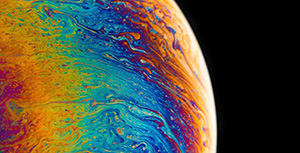
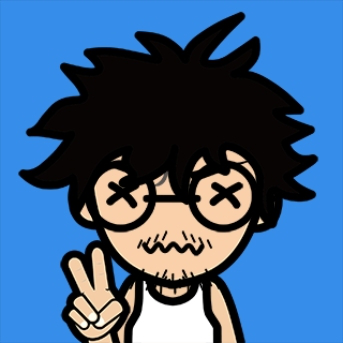
评论区