- 添加依赖
<!-- dubbo -->
<!-- Sentinel -->
<dependency>
<groupId>com.alibaba.csp</groupId>
<artifactId>sentinel-dubbo-adapter</artifactId>
<version>1.8.2</version>
</dependency>
<dependency>
<groupId>com.alibaba.csp</groupId>
<artifactId>sentinel-transport-simple-http</artifactId>
<version>1.8.2</version>
</dependency>
<!-- controller的限流 -->
<dependency>
<groupId>org.springframework.cloud</groupId>
<artifactId>spring-cloud-starter-alibaba-sentinel</artifactId>
<version>0.2.2.RELEASE</version>
</dependency>
2. 添加启动参数
-Djava.net.preferIPv4Stack=true
-Dcsp.sentinel.api.port=8720 //指定客户端监控 API 的端口
-Dcsp.sentinel.dashboard.server=localhost:8080
- 全局限流返回
// 作为消费者,设置消费限流的返回
DubboAdapterGlobalConfig.setConsumerFallback(new DubboFallback() {
@Override
public Result handle(Invoker<?> invoker, Invocation invocation, BlockException ex) {
return new RpcResult("服务器处理不过来了,停下来休息休息");
}
});
//controller 限流返回
WebCallbackManager.setUrlBlockHandler(new UrlBlockHandler() {
@Override
public void blocked(HttpServletRequest request, HttpServletResponse response, BlockException ex)
throws IOException {
response.setCharacterEncoding("utf-8");
response.setContentType("application/json;charset=utf-8");
Map<String, Object> map = new HashMap<>(16);
map.put("rspCode", "0001");
map.put("rspMsg", "限流了");
response.getWriter().write(JSON.toJSONString(map));
}
});
- 注解支持的配置Bean
// 注解支持的配置Bean
@Bean
public SentinelResourceAspect sentinelResourceAspect() {
return new SentinelResourceAspect();
}
自己看得懂系列,有问题可以私信我

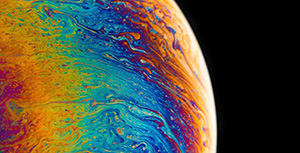
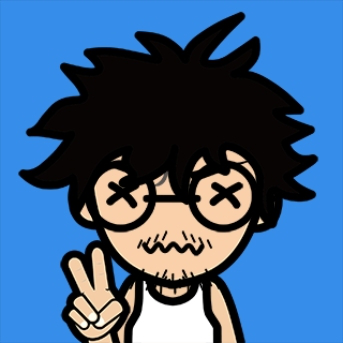
评论区